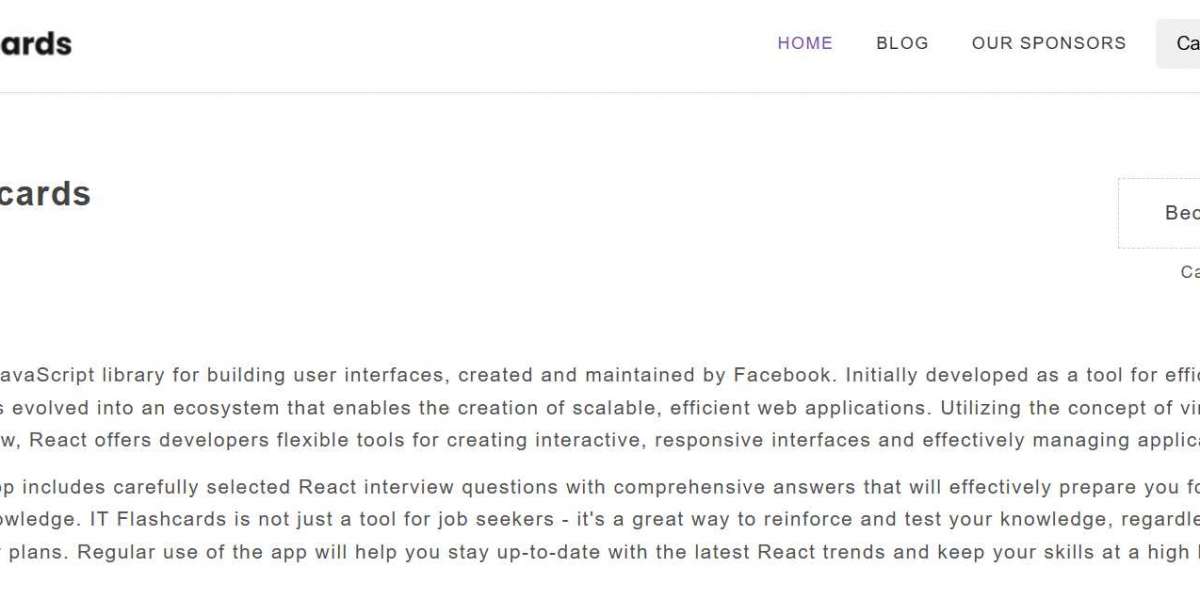Learn how to build a flashcard quiz with React using IT Flashcards. This guide helps you create interactive study tools for better learning.
Flashcards are a time-tested study method that helps learners memorize information through active recall. In today’s digital-first world, building an interactive flashcard quiz app can enhance this method’s effectiveness, especially for IT learners. This article will show you how to build a flashcard quiz using React and integrate the concept of IT Flashcards to create an engaging educational tool.
Why Use IT Flashcards for Interactive Learning?
Before diving into the coding, it's important to understand the value of IT Flashcards. These are specially designed for those studying programming, databases, DevOps, and other tech-related subjects. Flashcards in this context help users learn concepts quickly, retain more information, and prepare efficiently for interviews and certification exams.
When you combine React's speed and modular structure with the power of IT Flashcards, you can create a responsive, user-friendly app that supports learning on any device.
Tools You’ll Need
To build your flashcard quiz with React, make sure you have the following installed:
- js and npm
- Create React App
- A code editor like VS Code
- Basic knowledge of JavaScript and React
Step-by-Step: Build a Flashcard Quiz with React
Let’s walk through how to develop the flashcard quiz app from scratch.
1. Set Up Your React App
First, bootstrap your project using Create React App.
npx create-react-app react-flashcard-quizcd react-flashcard-quiznpm start
This will create the foundational structure for your flashcard app.
2. Design the Flashcard Data Structure
You’ll need a JSON format to store questions and answers, much like those used by IT Flashcards.
const flashcards = [ { id: 1, question: "What is a closure in JavaScript?", answer: "A closure is a function that has access to its own scope, the outer function's scope, and the global scope." }, { id: 2, question: "What does JSX stand for in React?", answer: "JSX stands for JavaScript XML, which allows writing HTML in React." }, // Add more flashcards here];
You can place this data in a data.js file and import it into your component.
3. Create the Flashcard Component
In Flashcard.js, create a component that toggles between showing the question and the answer:
import React, { useState } from 'react'; const Flashcard = ({ flashcard }) = { const [flipped, setFlipped] = useState(false); return ( div className={`flashcard ${flipped ? 'flipped' : ''}`} onClick={() = setFlipped(!flipped)} div className="front"{flashcard.question}/div div className="back"{flashcard.answer}/div /div );}; export default Flashcard;
4. Display All Flashcards
Now, use this component inside App.js:
import React from 'react';import Flashcard from './Flashcard';import { flashcards } from './data'; function App() { return ( div className="app" h1IT Flashcards Quiz/h1 div className="flashcards-container" {flashcards.map(card = ( Flashcard flashcard={card} key={card.id} / ))} /div /div );} export default App;
5. Style Your Flashcards
Add styles in App.css to make the flashcards visually appealing:
.flashcards-container { display: flex; flex-wrap: wrap; justify-content: center; gap: 20px;} .flashcard { background: #f4f4f4; border: 1px solid #ddd; width: 300px; height: 200px; perspective: 1000px; cursor: pointer; display: flex; align-items: center; justify-content: center; font-size: 1.1rem; text-align: center; padding: 20px; transition: transform 0.3s ease;} .flipped .front { display: none;} .flipped .back { display: block;} .back { display: none;}
6. Make It Interactive
To add more interactivity, consider:
- Score tracking: Let users check how many cards they got right.
- Progress bar: Show how many flashcards have been viewed.
- Category filter: Organize flashcards by topic (e.g., JavaScript, React, SQL).
7. Save Progress with Local Storage
You can use local storage to track which flashcards the user has completed. Here's a quick way to implement it:
useEffect(() = { const seen = JSON.parse(localStorage.getItem("seenCards")) || []; if (!seen.includes(flashcard.id)) { seen.push(flashcard.id); localStorage.setItem("seenCards", JSON.stringify(seen)); }}, [flashcard.id]);
Future Enhancements
As your app grows, you could:
- Add authentication so users can log in and save progress.
- Integrate backend APIs to fetch flashcard sets dynamically.
- Add audio support for pronunciation or explanation.
- Build a mobile version using React Native.
Why React Is Perfect for IT Flashcards
React’s component-based structure and dynamic rendering make it perfect for educational tools. With IT Flashcards, developers and learners can quickly build, modify, and scale quizzes. Whether you're a student prepping for interviews or a teacher building resources, this method is highly adaptable.
Conclusion
Building a flashcard quiz with React is not only a rewarding project but also a great way to solidify your coding skills. By using IT Flashcards as your content base, you create a powerful educational tool for tech learners everywhere. Whether for interviews, certifications, or just brushing up on your knowledge, this project is a valuable addition to your portfolio.