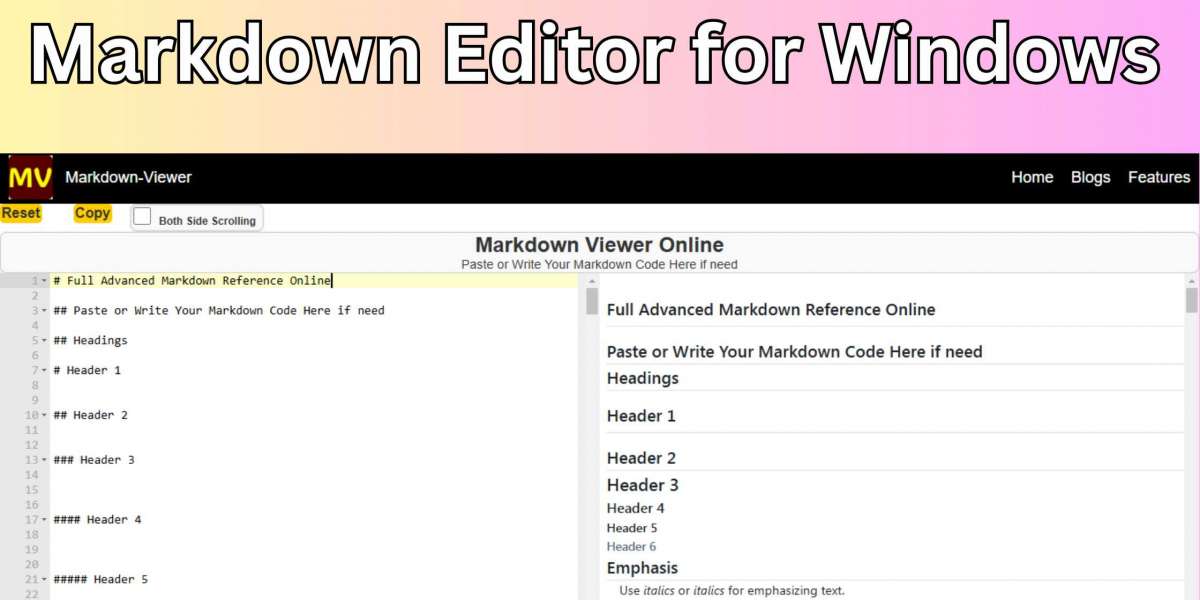Markdown is a lightweight markup language used to format plain text. It is widely used across the internet for creating rich text documents that are easy to write and easy to read. Markdown is often preferred by writers, developers, and content creators for its simplicity and efficiency in formatting content. In this post, we will explore what Markdown is, how to use it, and how you can make the most of this powerful tool.
What is Markdown?
Markdown was created by John Gruber in 2004 with the intention of making it easier for writers to produce clean, readable, and well-formatted text without needing to know HTML. The syntax of Markdown is designed to be simple and intuitive, making it accessible even for beginners. The primary goal of Markdown is to convert plain text into structured documents like HTML while keeping the content easy to read.
For example, instead of using HTML tags like h1 and p, Markdown uses special characters like # and * to signify headings, emphasis, lists, and more.
Why Use Markdown?
There are several reasons why people use Markdown:
Simplicity: Markdown syntax is straightforward and does not require complex coding knowledge.
Portability: Documents written in Markdown can be easily converted to other formats, such as HTML or PDF.
Readability: The plain-text nature of Markdown makes it readable even without rendering.
Compatibility: Markdown can be used across various platforms, including blogs, documentation, and even GitHub repositories.
To get started with Markdown, it's helpful to visualize how it works. You can use a Markdown Viewer to preview your documents and see how the formatting appears in a web-friendly layout.
Key Features of Markdown
Markdown allows users to format text in several ways. Let's take a look at some of the most common features.
1. Headings
In Markdown, headings are created using the # symbol. The number of # symbols used determines the level of the heading, from # for a top-level heading (like h1) to ###### for a sixth-level heading.
Example:
2. Emphasis
To emphasize text, you can use asterisks (*) or underscores (_). One asterisk or underscore will italicize the text, while two will bold it.
Example:
3. Lists
Markdown supports both ordered (numbered) and unordered (bulleted) lists. For unordered lists, you can use asterisks (*), plus signs (+), or hyphens (-).
Example:
For ordered lists, just use numbers followed by a period:
4. Links and Images
To insert links in Markdown, you use square brackets [] for the text, followed by parentheses () for the URL. For images, you add an exclamation mark before the link syntax.
Example:
5. Code Blocks
Markdown allows you to include inline code and code blocks. Inline code is wrapped in backticks (`), and code blocks are wrapped in triple backticks (```).
Example:
Inline code:
Code block:
function helloWorld() { console.log("Hello, world!"); }
Advanced Markdown Features
Beyond the basic features, Markdown also supports more advanced functionality, such as:
1. Blockquotes
Blockquotes are used for quoting someone or emphasizing text. They are created by placing a symbol in front of the text.
Example:
2. Tables
Markdown also allows you to create simple tables. Columns are separated by pipes (|), and dashes (-) are used to create headers.
Example:
3. Horizontal Rules
To create a horizontal rule (a line), use three hyphens, asterisks, or underscores on a new line.
Example:
FAQ About Markdown
What is the difference between Markdown and HTML?
Markdown is a lightweight markup language used to format plain text, while HTML is a more complex language used for creating structured web pages. Markdown is easier to read and write, whereas HTML is more powerful and flexible.
Can I use Markdown in my blog or website?
Yes, most modern blogging platforms, such as WordPress and Jekyll, support Markdown. It is also supported in platforms like GitHub for documentation purposes.
Is Markdown the same as LaTeX?
No, Markdown and LaTeX are different. LaTeX is used for creating complex documents like academic papers, where precise control over formatting is needed, while Markdown is simpler and intended for basic formatting.
How do I preview Markdown?
To preview Markdown documents, you can use tools like a Markdown Viewer to see how your content will look once rendered. Many text editors, such as VS Code, also have built-in Markdown preview features.
Conclusion
Markdown is an incredibly useful tool for formatting text in a simple, intuitive way. Whether you are writing documentation, creating a blog post, or just organizing notes, Markdown's clean syntax makes it easy to produce well-structured, readable content. By mastering Markdown, you can save time and effort, allowing you to focus on the content itself instead of worrying about formatting.
To explore more and see how Markdown renders, check out the Markdown Viewer for a quick preview of your documents.
In conclusion, Markdown is a versatile and efficient tool that simplifies text formatting, making it accessible to both beginners and seasoned content creators. It’s a great way to produce clean, structured text while maintaining readability in its raw form.