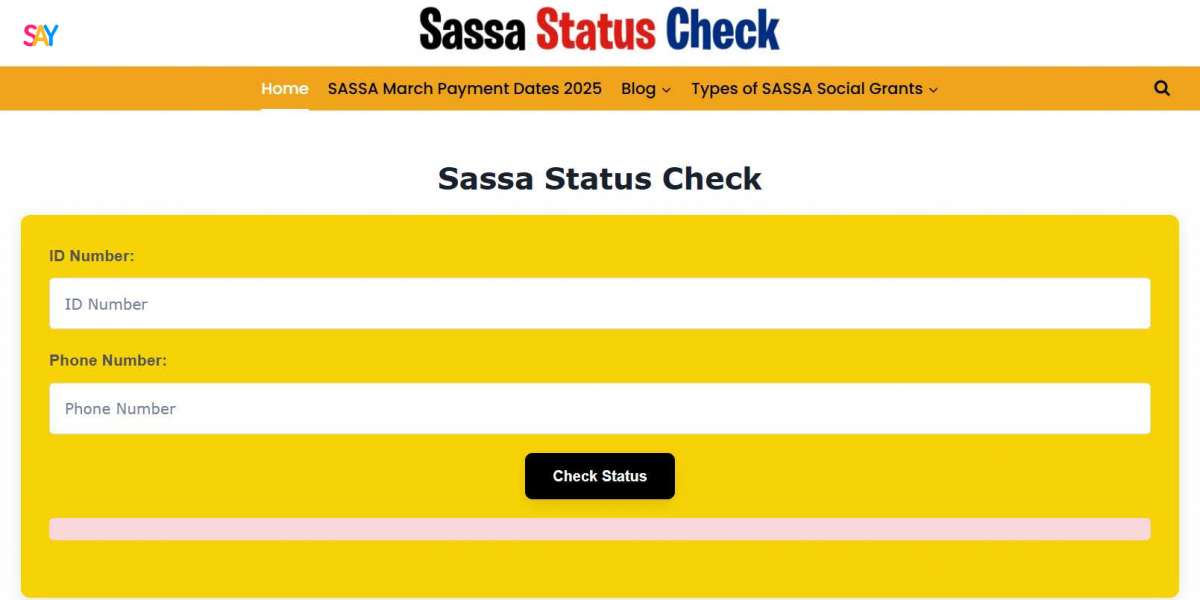The Social Relief of Distress (SRD) grant, provided by the South African Social Security Agency (SASSA), is a vital support for individuals facing financial challenges. Understanding how to check the status of your SRD grant application is crucial to ensure that you receive timely assistance. While the SASSA website offers an online status check, many beneficiaries prefer using SMS for its convenience. In this guide, we’ll explore how to perform an SRD status check using SMS step-by-step.
1. What is the SRD Grant?
The SRD grant is a temporary financial relief program designed to support unemployed South Africans who are not receiving any other form of income or social grants. This initiative, introduced during the COVID-19 pandemic, has been a lifeline for many. To benefit from this grant, applicants must go through a verification process to ensure eligibility.
2. Why Check SRD Status Using SMS?
While the online status check via the SASSA website is a popular option, checking your SRD status using SMS is a practical choice for many reasons:
- Accessibility: Not everyone has access to a smartphone or reliable internet. SMS is a simple alternative.
- Convenience: You can check your status anywhere, anytime, without needing to log in to a website.
- Speed: SMS responses are usually quick, providing immediate information about your grant status.
The simplicity of SMS makes it an attractive option, especially for those in rural areas or with limited internet access.
3. How to Perform an SRD Status Check Using SMS?
Here’s a step-by-step guide to checking your SRD status via SMS:
Step 1: Prepare Your ID Number and Phone Number
Ensure you have the ID number used during the SRD application and the phone number linked to your SASSA profile.
Step 2: Send an SMS
- Type a message with your ID number followed by the keyword “Status” (for example: 1234567890123 Status).
- Send this SMS to the official SASSA SMS number: 082 046 8553.
Step 3: Wait for a Response
SASSA will reply with a message detailing your application status, which could be one of the following:
- Pending: Your application is under review.
- Approved: Your application has been approved, and payment details will follow.
- Declined: Your application was not successful, usually accompanied by a reason.
- Paid: Indicates that payment has been made, along with the payment date.
4. What if You Get a “Pending” Status?
A “Pending” status typically means that your application is still being processed. Here’s what you can do:
- Wait for a Few Days: Processing times can vary, especially during peak application periods.
- Recheck Status: Use the SMS service after a few days to see if there has been an update.
- Contact SASSA: If your status remains pending for an extended period, contact SASSA’s helpline at 0800 60 10 11 for clarification.
5. Troubleshooting Common SMS Issues
Sometimes, issues can arise when checking your SRD status via SMS. Here are common problems and solutions:
Issue 1: No Response Received
- Solution: Ensure that you sent the SMS to the correct number (082 046 8553) and that you have enough airtime.
Issue 2: Invalid ID or Phone Number Error
- Solution: Double-check the ID and phone number you entered. Make sure they match what you provided during the SRD application.
Issue 3: “Service Unavailable” Message
- Solution: Network congestion might cause this issue. Try resending the SMS after a few minutes.
6. Alternative Ways to Check SRD Status
If SMS doesn’t work for you, consider these alternatives:
- SASSA Website: Visit www.sassa.gov.za and use the “Check SRD Status” option by entering your ID and phone number.
- WhatsApp: Send a message saying “Status” to 082 046 8553 on WhatsApp and follow the prompts.
- SASSA Call Center: Call 0800 60 10 11 for status updates.
7. Important Tips for Using SRD SMS Service
To ensure a smooth experience when performing an SRD status check using SMS, keep these tips in mind:
- Use the Registered Phone Number: The SMS must be sent from the phone number registered with your SRD application.
- Keep Your ID Ready: Enter your ID correctly to avoid delays.
- Be Patient: During peak times, responses might be slower.
8. Conclusion
Performing an SRD status check using SMS is a straightforward, fast, and accessible way to keep track of your application status. This method eliminates the need for internet access and ensures that you stay informed about your grant's progress. By following the steps outlined above, you can easily monitor your SRD grant status and take appropriate actions if needed. Whether you’re waiting for approval or need clarification on a declined status, the SMS service is a reliable tool for all SRD beneficiaries.