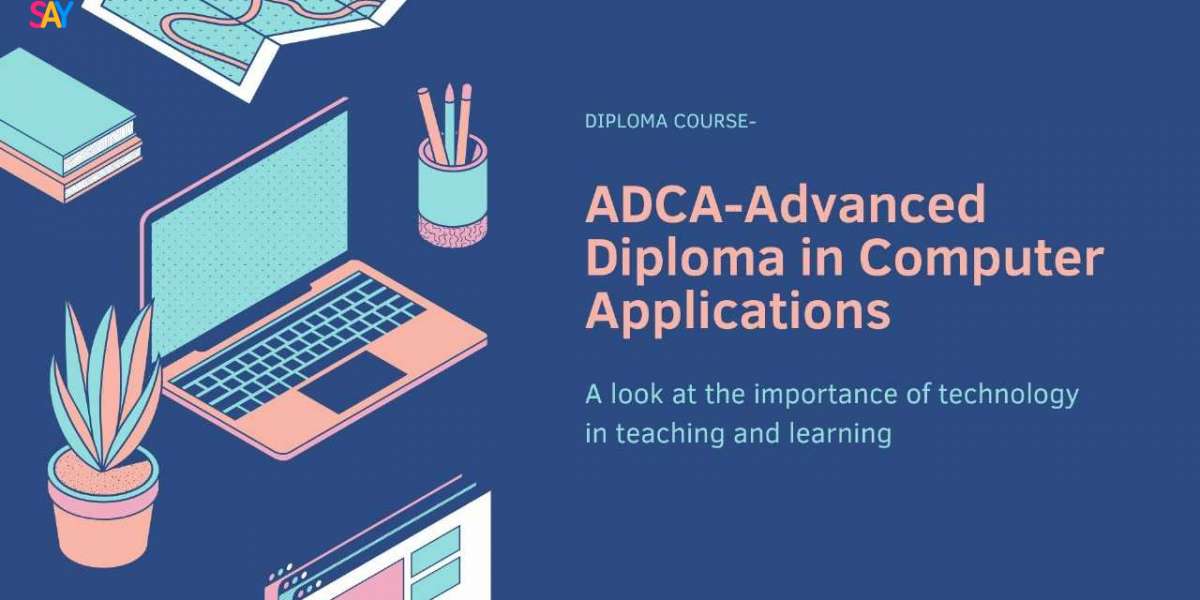The world of technology is evolving rapidly, and staying updated with modern advancements is crucial for individuals aiming to succeed in the IT sector. One way to bridge the gap between basic computer knowledge and industry requirements is by pursuing an ADCA course. The ADCA full form is Advanced Diploma in Computer Applications, a program tailored to equip students with essential IT skills and knowledge to navigate the ever-changing tech landscape effectively.
In this article, we will explore how the ADCA course helps individuals stay updated with modern technologies, making it a valuable choice for students and professionals alike.
Understanding ADCA
The ADCA course is a one-year diploma program designed to provide practical and theoretical knowledge of computer applications. It covers a wide range of topics, including programming languages, database management, office automation, and graphic design.
This comprehensive course is ideal for beginners looking to start a career in IT or for professionals aiming to upskill themselves in modern technological tools and techniques.
How ADCA Keeps You Updated with Modern Technologies
1. Exposure to Current IT Trends
The ADCA curriculum is continuously updated to include the latest advancements in technology. Key areas covered include:
- Cloud computing and its applications
- Database management systems
- Web development tools
- Emerging programming languages like Python
This ensures students learn technologies that are in demand, preparing them for real-world challenges.
2. Hands-On Learning
ADCA emphasizes practical learning, allowing students to work on projects that simulate industry scenarios. For example, you might:
- Design websites using HTML, CSS, and JavaScript
- Create databases using SQL
- Develop small applications using Python
By practicing these skills, students gain confidence in applying modern technologies to solve problems.
3. Focus on Office Automation Tools
Office automation tools like MS Office, Excel, and PowerPoint remain essential in various industries. ADCA provides in-depth training in these tools, ensuring proficiency in data management, analysis, and presentation.
4. Integration of Graphic Design
Modern businesses require professionals who can create visually appealing content. ADCA introduces graphic design software like CorelDRAW and Adobe Photoshop, enabling students to meet industry needs in branding, marketing, and digital media.
5. Understanding Networking Concepts
Networking is a cornerstone of modern technology. ADCA includes modules on computer networks, teaching students how to manage and troubleshoot network systems.
6. Prepares for Future Technologies
ADCA also lays a foundation for advanced topics like:
- Artificial Intelligence (AI)
- Machine Learning (ML)
- Data Science
Students can further specialize in these fields after completing the diploma.
Benefits of Staying Updated with ADCA
1. Career Advancement
Learning modern technologies through ADCA opens up career opportunities in:
- IT support
- Web development
- Data analysis
- Graphic design
2. Higher Employability
Employers prefer candidates who are well-versed in current technologies. ADCA gives you an edge in the competitive job market.
3. Enhanced Problem-Solving Skills
With hands-on experience in software tools and applications, ADCA graduates are better equipped to solve technical problems efficiently.
4. Adaptability to Technological Changes
The IT sector is ever-evolving, and ADCA trains you to adapt to new tools and trends quickly.
Success Stories of ADCA Graduates
1. Ankit Mehta – Web Developer
Ankit used his ADCA training in web technologies to secure a position as a junior web developer. His projects during the course helped him build a strong portfolio.
2. Riya Singh – IT Support Executive
Riya’s expertise in office automation tools gained through ADCA landed her a job in IT support at a reputed firm.
3. Sumit Roy – Freelancer
Sumit started his career as a freelance graphic designer, leveraging his skills in Photoshop and CorelDRAW learned during ADCA.
Frequently Asked Questions (FAQs)
Q1: What is the ADCA full form?
A: The ADCA full form is Advanced Diploma in Computer Applications.
Q2: Can ADCA help me get a job?
A: Yes, ADCA equips you with in-demand IT skills, making you job-ready for roles such as IT support, web developer, and graphic designer.
Q3: Is ADCA suitable for beginners?
A: Absolutely. ADCA is designed for individuals with basic computer knowledge and is ideal for beginners looking to build a career in IT.
Q4: What is the duration of the ADCA course?
A: The ADCA course typically takes one year to complete.
Conclusion
The ADCA course is a gateway to staying updated with modern technologies and enhancing your career prospects. With a comprehensive curriculum, practical learning approach, and focus on current IT trends, ADCA prepares students for a successful future in the tech industry. Whether you are a student, a working professional, or someone looking to upskill, ADCA offers the tools and knowledge to thrive in a technology-driven world.
Invest in your future today by enrolling in an ADCA course and stay ahead in the ever-evolving IT landscape!