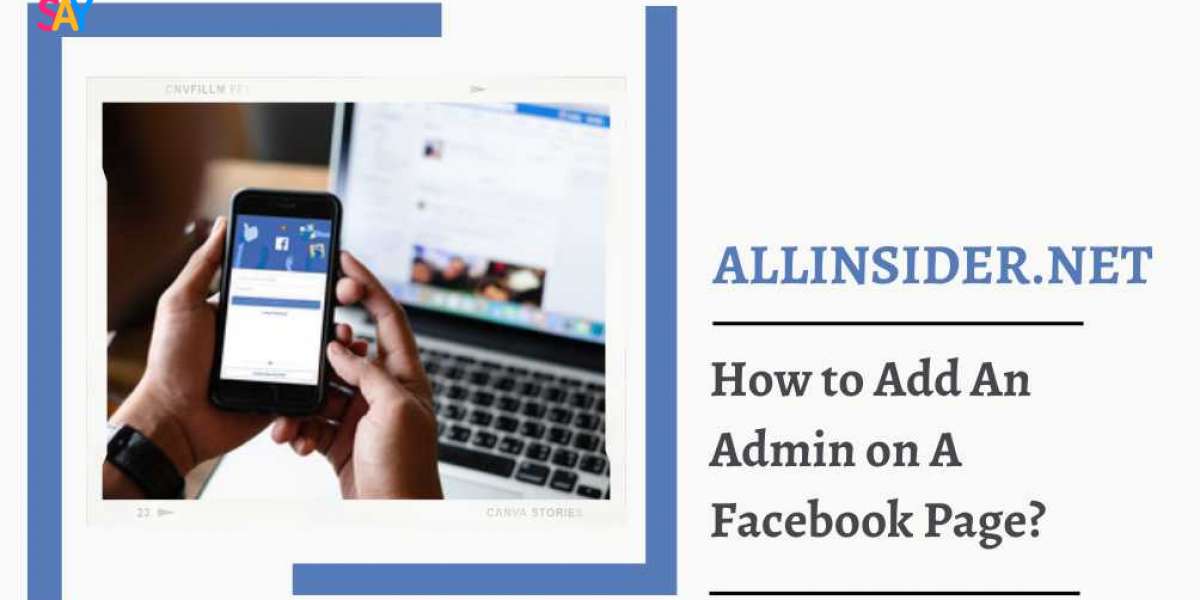If you have a Facebook page then, this Facebook page can be used to promote your business or activity to generate more followers. However, when your page becomes too famous, you will observe that managing this page will be a very difficult task and this can prompt you to consider adding a different person to manage your page.
And this is why here in the guide, we are going to tell you how to make someone an admin on Facebook page so that managing your Facebook page will become easier.
How Can You Add An Admin on A Facebook Page?
With the procedure given here, you will easily learn how to add admin to fb business page.
- To add admin to Facebook business page, you need to open the Settings of the said Facebook page.
- Click on the option that says ‘Page Roles’.
- Once you click on this, you need to search for the Facebook account to whom you want to assign the role.
- Now, you need to choose the page role as Admin and wait for the person to accept the invitation.
- As soon as the person accepts the invitation, they will be assigned as the admin of the page along with you.
You can also remove the person as the admin with the Edit button when you want to remove the person as the admin of your Facebook page. However, you need to understand that once you make a person as the admin of the page, the person gets the right to make any changes and even remove you from the page.