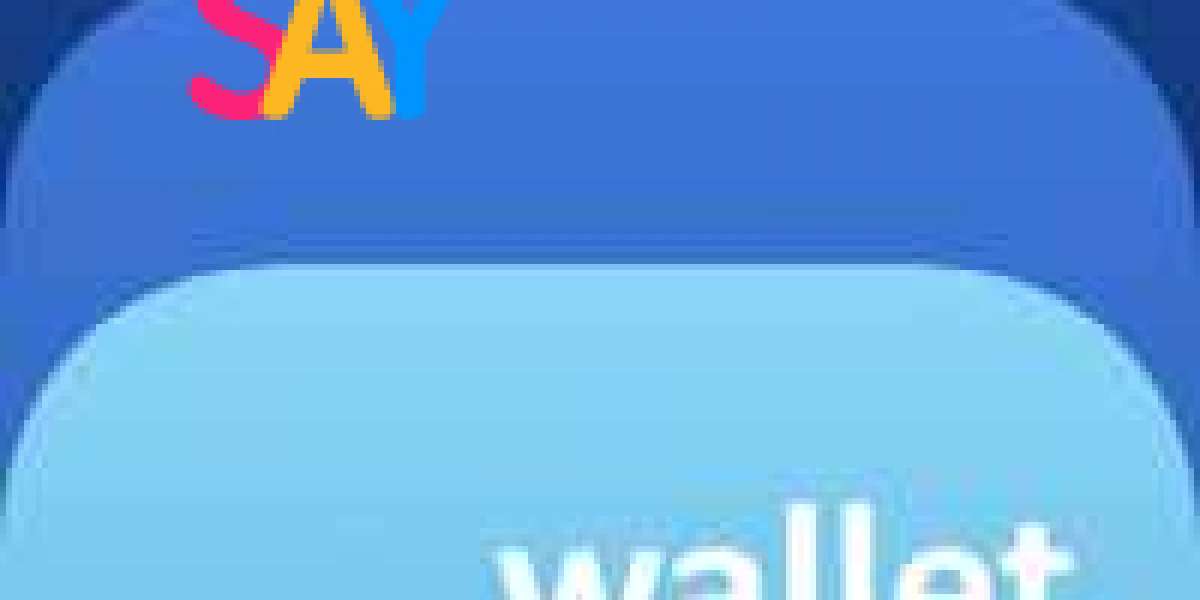Setting up BlueWallet on your Android device is quick and easy, making it the perfect Bitcoin wallet for both newcomers and seasoned cryptocurrency enthusiasts. After downloading the app from the Google Play Store, you can create a new wallet or import an existing one using your private keys or seed phrase. BlueWallet offers a clean, intuitive interface, guiding you through each step of the setup process with ease.
Once your wallet is created, you can start managing your Bitcoin right away. The app allows you to send, receive, and store Bitcoin, as well as create Lightning Network wallets for faster transactions. With support for multiple wallets, you can easily separate your personal funds from business accounts or savings. BlueWallet also offers advanced features such as the ability to set custom transaction fees and connect to your own Bitcoin node, giving users full control over their experience.