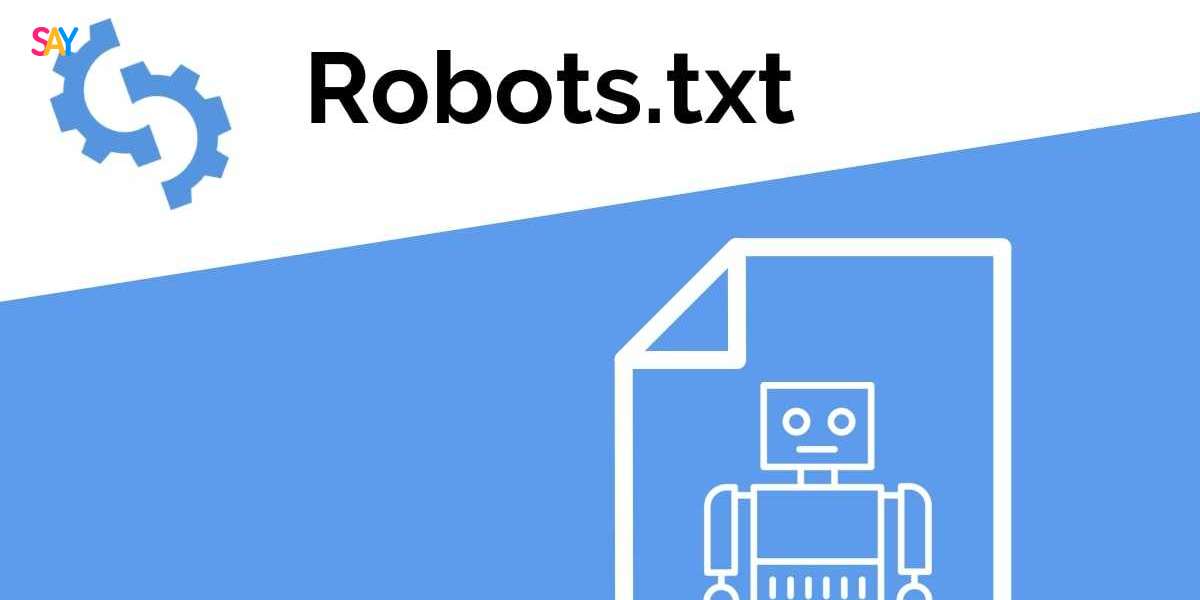In this article, we'll explore what a robots.txt file is, why it's important, and how to use a robots.txt generator to create and manage this file effectively.
What is a Robots.txt File?
A robots.txt file is a simple text file placed in the root directory of a website that provides instructions to web crawlers or robots. These instructions dictate how search engines should crawl and index the content of the website. The primary purpose of a robots.txt file is to control and manage search engine traffic, ensuring that crawlers focus on relevant content while avoiding areas that may not be useful or are sensitive.
How Robots.txt Files Work
When a search engine's crawler visits a website, it first checks for the presence of a robots.txt file. This file is usually located at the root of the website, such as https://www.example.com/robots.txt. The crawler reads the file to determine which parts of the site it is allowed to crawl and index. Based on the rules specified in the robots.txt file, the crawler then proceeds to follow these instructions.
A robots.txt file uses a set of rules and directives to communicate with web crawlers. The most common directives include:
- User-agent: Specifies which web crawler the rules apply to. For example,
User-agent: Googlebottargets Google's crawler, whileUser-agent: *applies to all crawlers. - Disallow: Indicates which parts of the site should not be crawled. For example,
Disallow: /private/prevents crawlers from accessing the/private/directory. - Allow: Overrides a disallow rule, allowing access to specific parts of the site. For example,
Allow: /private/public/allows access to the/private/public/directory despite a broader disallow rule. - Sitemap: Provides the URL of the website's XML sitemap, helping crawlers discover and index the site more efficiently. For example,
Sitemap: https://www.example.com/sitemap.xml.
Why Robots.txt Files Are Important
A well-configured robots.txt file can benefit your website in several ways:
Control Over Crawling: By specifying which pages or directories should be avoided, you prevent search engines from wasting crawl budget on irrelevant or duplicate content. This ensures that valuable content gets the attention it deserves.
Protection of Sensitive Information: Robots.txt can be used to block access to sensitive or private areas of your site, reducing the risk of exposure to unauthorized parties.
Preventing Duplicate Content: Blocking access to duplicate or low-value pages helps avoid potential issues with duplicate content, which can negatively impact your site's SEO.
Improving Crawl Efficiency: By guiding crawlers to your most important pages, you can optimize the crawling process, ensuring that search engines index the most relevant content.
How to Create a Robots.txt File Using a Generator
Creating a robots.txt file manually can be daunting, especially for those unfamiliar with the syntax and rules. Fortunately, robots.txt generators simplify this process. These online tools help you create a robots.txt file by allowing you to specify your preferences and generating the appropriate code automatically.
Here's a step-by-step guide on how to use a robots.txt generator:
Choose a Robots.txt Generator Tool: There are various online robots.txt generator tools available, such as Google's Robots.txt Tester, Screaming Frog's Robots.txt Generator, and many others. Select a tool that suits your needs.
Enter Your Website URL: Most generators will ask you to input your website's URL. This step helps the tool understand the structure of your site and tailor the robots.txt file accordingly.
Specify Crawl Rules: Use the generator's interface to define rules for different user-agents. For example, you can specify which directories or pages to disallow or allow. Some tools offer preset options for common scenarios, making it easier to configure rules.
Include Sitemap URL: If you have an XML sitemap, provide its URL in the generator. This helps crawlers discover and index your site's pages more effectively.
Generate and Download the File: Once you've configured your rules, the generator will create a robots.txt file based on your specifications. Download the file to your computer.
Upload to Your Website: To implement the robots.txt file, upload it to the root directory of your website using an FTP client or your web hosting control panel. Ensure that it's accessible via
https://www.example.com/robots.txt.
Best Practices for Robots.txt Files
Creating an effective robots.txt file involves more than just generating it; it requires thoughtful consideration of your website's structure and goals. Here are some best practices to keep in mind:
Avoid Blocking Important Pages: Be cautious when using the Disallow directive. Blocking important pages or directories can hinder search engines from indexing valuable content.
Use Allow and Disallow Wisely: Use the Allow directive to override broader Disallow rules for specific pages or directories that you want crawlers to access.
Test Your Robots.txt File: After creating and uploading your robots.txt file, use tools like Google Search Console's Robots.txt Tester to ensure that it's working as intended and not blocking any critical content.
Update Regularly: As your website evolves, so should your robots.txt file. Regularly review and update the file to reflect changes in your site's structure or content strategy.
Be Aware of Wildcard Usage: Be cautious when using wildcard characters like
*in Disallow rules, as they can inadvertently block more content than intended.Leverage Robots Meta Tags: For more granular control over individual pages, consider using robots meta tags in conjunction with your robots.txt file. These tags allow you to specify indexing and crawling instructions at the page level.
Conclusion
The robots.txt file is a powerful tool for managing how search engines interact with your website. By creating and configuring a robots.txt file with the help of a generator, you can control crawler access, protect sensitive information, and optimize your site's indexing. Remember that while robots.txt is a vital part of SEO and web management, it should be used thoughtfully and in conjunction with other strategies to ensure the best results for your website.