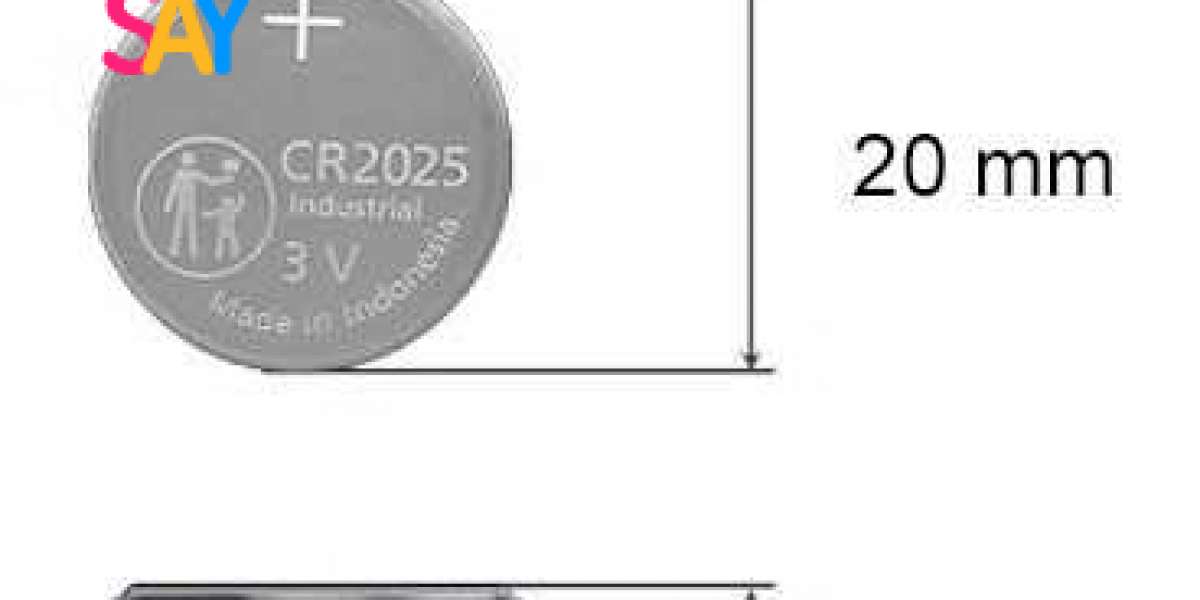CR2025 batteries are common coin-cell batteries used in a variety of small electronic devices such as watches, calculators, remote controls, and key fobs. Despite their small size, these batteries contain chemicals that can be harmful to both people and the environment if not handled properly. Replacing and disposing of a CR2025 battery safely requires care, attention, and knowledge of best practices. This article provides a comprehensive guide on how to replace CR2025 batteries correctly and dispose of them responsibly, ensuring personal safety and environmental protection.

Understanding the CR2025 Battery
Before discussing replacement and disposal, it’s important to understand what a CR2025 battery is. It is a lithium coin cell battery, approximately 20 millimeters in diameter and 2.5 millimeters thick. The “CR” prefix indicates that it is a lithium manganese dioxide battery, which provides a stable voltage output of about 3 volts. These batteries are popular because of their long shelf life and compact size.
However, because lithium is a reactive metal and the battery contains other chemical components, improper handling can lead to leakage, corrosion, or even fire hazards. This is why safety considerations must be followed when replacing or discarding CR2025 batteries.
Preparing to Replace the CR2025 Battery
When it’s time to replace a CR2025 battery, preparation is key. Begin by identifying the device’s battery compartment. Many devices have small screws or snap covers to protect the battery. Ensure you have the right tools on hand—usually a small screwdriver or a plastic pry tool to open the compartment without damaging the device.
Before removing the old battery, power off the device if possible. This reduces the risk of short circuits during the replacement process. Also, work on a clean, dry, and stable surface to avoid losing the tiny battery or components. Having a container or a magnetic tray nearby can help keep the old battery secure.
Wear disposable gloves if you want an extra layer of protection, especially if the battery appears swollen or damaged, as leakage can irritate skin or cause harm. Avoid using metal tools like tweezers or knives directly on the battery terminals to prevent short circuits.
Removing the Old CR2025 Battery
Carefully open the battery compartment. If it is secured with screws, remove them gently and place them in a safe place for reassembly. For snap covers, apply light pressure or use the plastic pry tool to lift the cover without forcing it.
Once the compartment is open, observe how the old battery is positioned. Coin-cell batteries typically have a positive side marked with a “+” symbol, which must be matched when inserting the new battery. Gently slide or lift out the old CR2025 battery, avoiding bending or puncturing it.
If the battery appears corroded or sticky, you can clean the contacts with a cotton swab lightly dampened with isopropyl alcohol. Be sure the area is dry before inserting the new battery to ensure good electrical contact.
Inserting the New CR2025 Battery
Take the new CR2025 battery out of its packaging and handle it with clean hands or gloves. Confirm that the new battery matches the device’s required type and voltage. Insert the battery into the compartment with the positive side facing the correct direction, usually marked inside the compartment or noted in the device’s manual.
Ensure the battery sits flat and secure within its holder. If the compartment cover or screws were removed, carefully replace and tighten them, making sure not to overtighten and damage the plastic or threads.
After replacement, power on the device to verify that the battery is functioning correctly. If the device does not turn on or behaves erratically, double-check the battery orientation and contacts.
Safety Precautions During Replacement
While the process may seem straightforward, safety precautions are essential when handling small lithium batteries. Avoid exposing the battery to excessive heat or moisture. Do not attempt to recharge a non-rechargeable CR2025 battery, as this could cause leakage or explosion.
Keep batteries away from children and pets. Because of their small size, coin cells pose a serious choking hazard and can cause severe internal injury if swallowed. If a battery is accidentally ingested, seek emergency medical attention immediately.
If you notice any damage, leakage, or swelling of the old battery, handle it carefully and avoid direct contact with the leaked chemicals. Dispose of such batteries separately as hazardous waste.
Proper Disposal of CR2025 Batteries
Once removed, used CR2025 batteries must be disposed of responsibly. These batteries contain lithium and other metals that can contaminate soil and water if thrown away in regular trash. Many jurisdictions have regulations prohibiting the disposal of lithium batteries in landfills.
The best practice is to take used batteries to designated recycling centers, hazardous waste collection points, or retailer take-back programs. Many electronic stores and municipalities offer battery recycling bins specifically for this purpose. Recycling allows the recovery of valuable materials and prevents environmental pollution.
Before recycling, it’s advisable to tape the battery terminals with non-conductive tape to prevent accidental short circuits during transport or storage. Store used batteries in a safe container, away from metal objects and heat sources, until you can take them to a recycling facility.
Environmental Impact and Importance of Recycling
Proper recycling of CR2025 batteries reduces the environmental impact caused by hazardous chemicals leaching into ecosystems. Lithium and other metals recovered from batteries can be reused in manufacturing new batteries or electronic components, conserving natural resources.
Ignoring proper disposal contributes to pollution and poses risks to wildlife and human health. Public awareness and responsible consumer behavior are crucial to minimizing these negative effects.
Conclusion
Replacing and disposing of a CR2025 battery safely is a simple but important task that protects both users and the environment. By preparing carefully, following correct removal and installation steps, and disposing of used batteries through proper channels, individuals can ensure their devices continue to function reliably without causing harm.