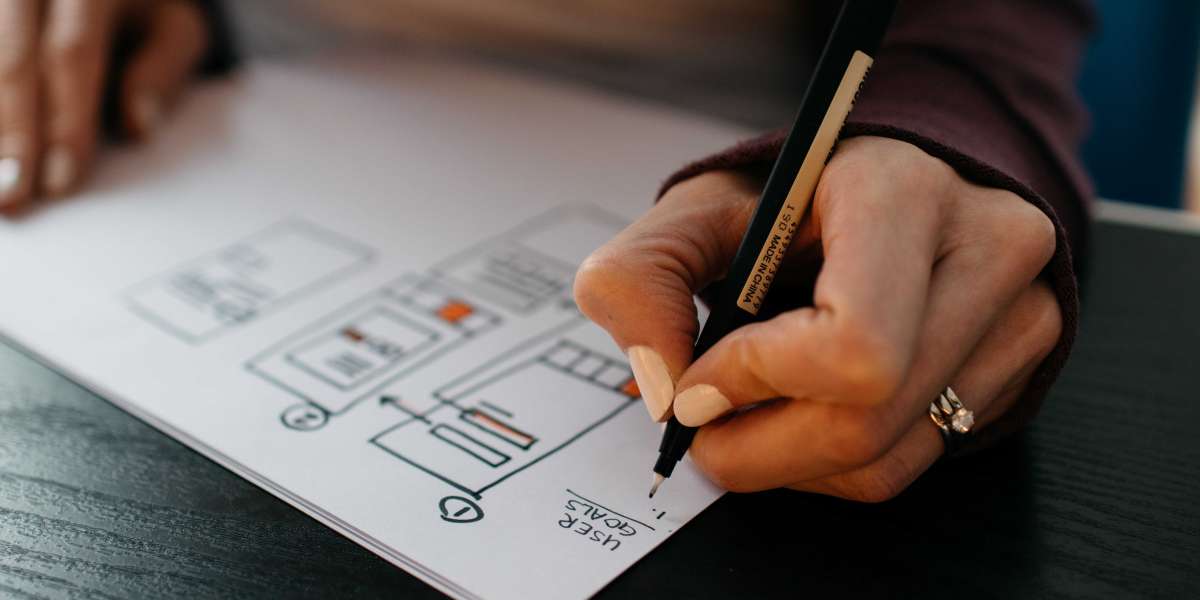We live in a digital world saturated with noise—notifications ping, screens flash, feeds refresh endlessly. Everywhere you look, there’s a visual competition for your attention. In this environment, it’s tempting for designers to respond with boldness: louder colors, heavier fonts, more motion, more of everything.
But the most impactful digital experiences aren’t always the loudest.
Enter invisible design—a quiet, intentional approach to digital product and web design where everything works, flows, and guides without drawing unnecessary attention to itself. It’s the art of staying out of the user’s way, while supporting them at every step. It’s subtle, restrained, and remarkably powerful.
Invisible design isn’t about making things dull—it’s about making them obvious without being obtrusive. And in a digital landscape full of distraction, that subtlety can be the most effective strategy of all.
What Is Invisible Design?
Invisible design is the practice of creating interfaces so intuitive, so seamless, that users don’t even notice the design. It’s not about disappearing visuals—it’s about removing friction. It’s design that feels natural, that communicates instantly, and that supports function without demanding attention.
The phrase doesn’t mean you can’t see the interface—but that users aren’t focused on the interface. They’re focused on what they’re trying to do. And that’s the goal of good design: to empower action, not to become the center of it.
Where You’ve Seen It
Subtle form validation that corrects as you type
A navigation menu that’s always where you expect it to be
Input fields that automatically format phone numbers or credit cards
Helpful suggestions that appear at just the right time (but not before)
In all these examples, design enhances the experience without drawing attention to itself. That’s invisible design in action.
Why Subtlety Works
1. It Reduces Cognitive Load
The human brain has a limited capacity for processing information. When users land on a busy, flashy interface, their mental energy goes toward deciphering the layout—rather than completing their task.
Invisible design minimizes that mental work. It’s rooted in clarity, simplicity, and prioritization. When users don’t have to think about how something works, they can focus on why they came to your site in the first place.
2. It Builds Trust Through Predictability
Consistency is a core tenet of invisible design. When your buttons, labels, layouts, and interactions behave the same way across your site or product, users feel in control. There are no surprises—just a quiet sense that everything is where it should be.
That sense of predictability builds trust. It says: You don’t have to relearn this. You can just move forward.
3. It Centers the User, Not the Brand
In a loud digital world, many brands fall into the trap of shouting over one another. But invisible design shifts the spotlight from the brand to the user. Instead of saying, “Look at us,” it asks, “What do you need right now?”
This approach creates experiences that feel helpful, respectful, and user-first. And that creates long-term loyalty more effectively than visual fireworks ever could.
Key Principles of Invisible Design
1. Clarity Over Creativity
Yes, design is a creative field—but creativity should never come at the cost of clarity. In invisible design, the goal is not to impress the user with originality. It’s to guide them quickly and efficiently.
That means:
Clear labels (not clever ones)
Familiar patterns and layouts
Straightforward calls to action
Simple iconography with universal meaning
Creativity still plays a role—but it’s layered on after usability, not before.
2. Content-First Design
In invisible design, content leads. The design supports and organizes it, but doesn’t compete with it. That means designing typography, layout, and flow in a way that enhances reading, scanning, and comprehension.
It also means removing anything that distracts from your message—decorative elements, unnecessary animations, or redundant interactions.
3. Microinteractions That Support, Not Distract
Microinteractions—small, single-purpose animations or behaviors—are essential in invisible design. They give feedback, confirm actions, and guide behavior in subtle, satisfying ways.
Examples:
A button that changes color slightly when hovered
A form field that shakes gently when filled incorrectly
A soft fade-in of new content, rather than a jarring refresh
Invisible design uses these cues to create a sense of responsiveness without ever stealing focus.
4. Intentional Use of White Space
White space isn’t “empty” space. It’s the breathing room that gives your content and interface structure, rhythm, and clarity. It helps users focus. It creates calm.
In invisible design, white space is treated as an active design element—one that improves readability, reduces overwhelm, and increases comprehension.
Invisible Design in Practice: Real-World Examples
Google Search
There’s arguably no better example of invisible design than Google’s search interface. It’s minimal, instantly usable, and functionally brilliant. The focus is on the task—searching—and everything else supports that goal without distraction.
Apple’s Settings Interface
Apple’s system settings are clean, familiar, and structured. It’s not flashy. But it’s fast, scannable, and rooted in simple affordances. Every element serves a clear purpose, and every interaction behaves as expected.
Notion
While known for its customizability, Notion’s core design system is almost invisible. It uses whitespace, soft icons, and minimal borders to keep the interface out of the way, so users can focus entirely on writing, building, or organizing.
Common Mistakes That Break Invisible Design
Even good intentions can lead to over-designed interfaces. Here are a few things that break the invisible design principle:
Overcomplicated navigation with too many levels
Heavy animations that slow down the user journey
Custom UI components that don’t behave as expected
Excessive color use with no clear hierarchy
Text that's too small, too light, or too crowded
All of these add friction. Invisible design removes it.
When Not to Be Invisible
Invisible design is not always the answer. In some cases, boldness is necessary—especially when you're trying to:
Build brand awareness
Draw attention to new features
Create a memorable first impression
Communicate urgency or emotion
The key is knowing when to be quiet and when to speak up—and designing accordingly.
Conclusion
Invisible design doesn’t win awards for aesthetics. It doesn’t call attention to itself. But it wins something more valuable: user trust, satisfaction, and loyalty.
In a digital world where everyone is shouting, whispering might be the boldest move of all.
By embracing simplicity, consistency, and empathy, you create web experiences that don’t just work—they feel effortless. And that feeling is what brings users back, again and again.
So the next time you design, ask not just how it looks—but how it feels to use. Because the best design doesn’t announce itself.
It just works. Visit website for more info.